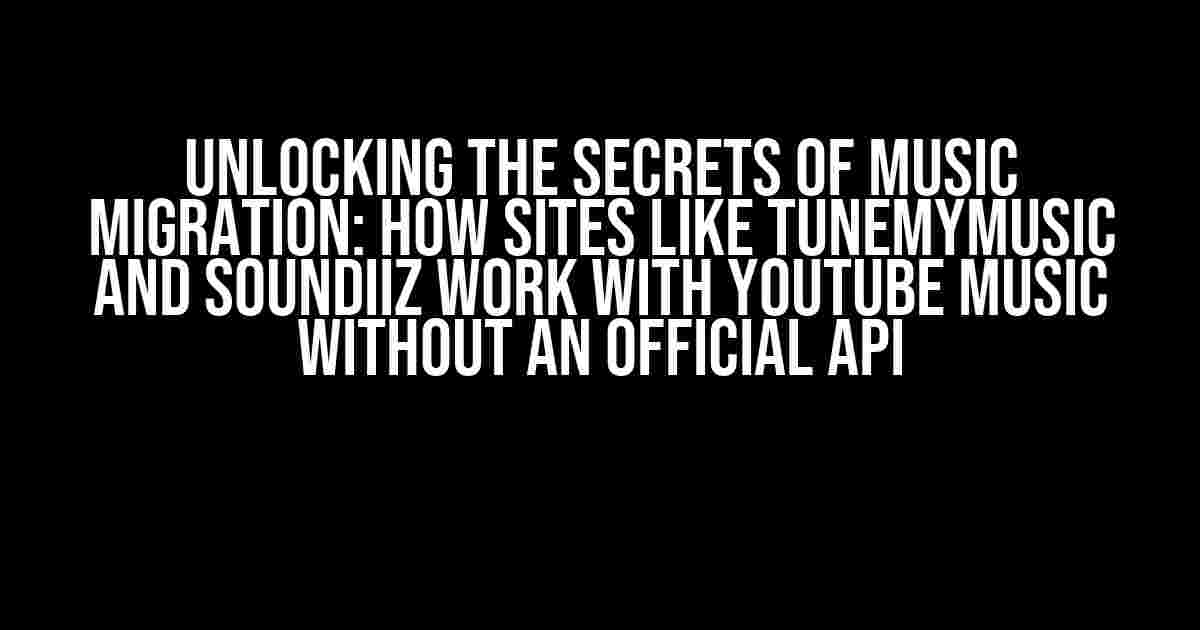Are you a music enthusiast tired of being stuck with a single music streaming platform? Do you want to transfer your favorite tunes from YouTube Music to another service without manually re-uploading each song? Well, you’re in luck! Sites like TuneMyMusic and Soundiiz have got you covered. But, have you ever wondered how they work their magic without an official API from YouTube Music?
Understanding the YouTube Music Ecosystem
Before we dive into the inner workings of TuneMyMusic and Soundiiz, let’s take a step back and understand the YouTube Music ecosystem. YouTube Music is a music streaming service offered by YouTube, a subsidiary of Google. It provides users with access to millions of songs, playlists, and radio stations. However, YouTube Music doesn’t provide an official API for developers to tap into its vast music library, making it challenging for third-party services to integrate with the platform.
The Absence of an Official API: The Elephant in the Room
The lack of an official API is a significant barrier for developers who want to create services that interact with YouTube Music. Without an API, developers can’t access YouTube Music’s database or use its features programmatically. This raises several questions: How do TuneMyMusic and Soundiiz manage to transfer music libraries from YouTube Music to other services? What kind of magic do they employ to bypass the absence of an official API?
The Magic of Web Scraping and Reverse Engineering
One technique used by TuneMyMusic and Soundiiz to work around the lack of an official API is web scraping. Web scraping involves extracting data from websites using automated software or scripts. In this case, these services use web scraping to extract metadata from YouTube Music, such as song titles, artist names, and album art.
<code>
import requests
from bs4 import BeautifulSoup
url = 'https://music.youtube.com/playlist?list=YOUR_PLAYLIST_ID'
response = requests.get(url)
soup = BeautifulSoup(response.content, 'html.parser')
songs = []
for song in soup.find_all('div', {'class': 'song'}):
title = song.find('span', {'class': 'title'}).text
artist = song.find('span', {'class': 'artist'}).text
songs.append({'title': title, 'artist': artist})
print(songs)
</code>
This code snippet demonstrates how to extract song metadata from a YouTube Music playlist using Python and the BeautifulSoup library. Note that this is a simplified example and doesn’t account for factors like pagination, rate limiting, and user authentication.
Reverse Engineering: The Art of Disassembling and Reassembling
Reverse engineering is another technique employed by TuneMyMusic and Soundiiz to understand how YouTube Music works under the hood. By analyzing the JavaScript code and network requests made by YouTube Music, these services can identify patterns and mechanisms used by the platform to communicate with its servers.
<code>
import urllib3
http = urllib3.PoolManager()
url = 'https://music.youtube.com/api/playlist/tracks?playlist_id=YOUR_PLAYLIST_ID'
response = http.request('GET', url, headers={
'User-Agent': 'Mozilla/5.0 (Windows NT 10.0; Win64; x64) AppleWebKit/537.36 (KHTML, like Gecko) Chrome/58.0.3029.110 Safari/537.3'
})
print(response.data.decode('utf-8'))
</code>
This code snippet demonstrates how to make a GET request to the YouTube Music API using Python and the urllib3 library. By inspecting the response data, developers can gain insights into the API’s internal workings and identify potential entry points for their own services.
Leveraging Browser Automation and Headless Browsers
Beyond web scraping and reverse engineering, TuneMyMusic and Soundiiz might employ browser automation and headless browsers to interact with YouTube Music programmatically. Browser automation involves using software or scripts to control a browser instance, mimicking user interactions like clicks and keyboard input.
<code>
from selenium import webdriver
driver = webdriver.Chrome()
driver.get('https://music.youtube.com/playlist?list=YOUR_PLAYLIST_ID')
# Wait for the page to load
driver.implicitly_wait(10)
# Extract song metadata
songs = []
for song in driver.find_elements_by_css_selector('div.song'):
title = song.find_element_by_css_selector('span.title').text
artist = song.find_element_by_css_selector('span.artist').text
songs.append({'title': title, 'artist': artist})
print(songs)
driver.quit()
</code>
This code snippet demonstrates how to use Selenium and ChromeDriver to automate a Chrome browser instance and extract song metadata from a YouTube Music playlist. Note that this approach requires a significant amount of resources and can be slow compared to other methods.
Headless Browsers: The Invisible Hand of Automation
Headless browsers, like PhantomJS or Headless Chrome, allow developers to run a browser instance without displaying the graphical user interface. This enables browser automation without the overhead of a visible browser window. TuneMyMusic and Soundiiz might use headless browsers to automate interactions with YouTube Music, such as logging in, navigating to playlists, and extracting metadata.
<code>
from pyppeteer import launch
async def main():
browser = await launch(headless=True)
page = await browser.newPage()
await page.goto('https://music.youtube.com/playlist?list=YOUR_PLAYLIST_ID')
# Wait for the page to load
await page.waitForTimeout(10000)
# Extract song metadata
songs = []
for song in await page.querySelectorAll('div.song'):
title = await (await song.querySelector('span.title')).textContent
artist = await (await song.querySelector('span.artist')).textContent
songs.append({'title': title, 'artist': artist})
print(songs)
await browser.close()
asyncio.get_event_loop().run_until_complete(main())
</code>
This code snippet demonstrates how to use Pyppeteer and Headless Chrome to automate a browser instance and extract song metadata from a YouTube Music playlist.
Other Techniques and Workarounds
Besides web scraping, reverse engineering, and browser automation, TuneMyMusic and Soundiiz might employ other techniques to work with YouTube Music:
- Partnering with YouTube Music or Google to obtain official access to the API
- Using third-party services that provide access to YouTube Music metadata
- Employing machine learning models to predict song metadata based on user inputs
- Implementing workarounds for specific YouTube Music features, like playlist importing
Conclusion
In conclusion, TuneMyMusic and Soundiiz employ a range of creative techniques to work with YouTube Music despite the lack of an official API. By leveraging web scraping, reverse engineering, browser automation, and headless browsers, these services enable users to transfer their music libraries across platforms. While these methods might not be officially sanctioned by YouTube Music, they demonstrate the ingenuity and resourcefulness of developers in the face of adversity.
| Technique | Description |
|---|---|
| Web Scraping | Extracting metadata from YouTube Music using automated software or scripts |
| Reverse Engineering | Disassembling and reassembling YouTube Music’s internal mechanisms to understand its workings |
| Browser Automation | Controlling a browser instance to interact with YouTube Music programmatically |
| Headless Browsers | Running a browser instance without a visible GUI to automate interactions with YouTube Music |
As the music streaming landscape continues to evolve, it’s likely that developers will find new and innovative ways to work with YouTube Music and other platforms. By understanding the techniques employed by TuneMyMusic and Soundiiz, we can gain insights into the creative problem-solving that drives the development of music migration services.
Disclaimer
This article is for educational purposes only and should not be used to violate YouTube Music’s terms of service or infringe on its intellectual property. The techniques described in this article are not officially endorsed by YouTube Music or Google, and developers should ensure they comply with applicable laws and regulations when building music migration services.
By now, you should have a solid understanding of how sites like TuneMyMusic and Soundiiz work with YouTube Music despite the lack of an official API. Remember to always respect the terms of service and intellectual property of music streaming platforms, and happy coding!
Frequently Asked Question
Ever wondered how sites like TuneMyMusic and Soundiiz work with YouTube Music despite the lack of an official API? Let’s dive into the fascinating world of music migration and explore the answers to these pressing questions!
Q1: What’s the secret sauce that allows these sites to access YouTube Music data?
These sites often rely on web scraping or clever workarounds to extract data from YouTube Music. Since there’s no official API, they might use techniques like parsing HTML, CSS, or JavaScript to obtain the necessary information. It’s like finding a hidden door in a puzzle room – they’ve figured out ways to access the data without being explicitly invited!
Q2: How do these sites manage to authenticate with YouTube Music without an API?
Cleverly, they often use token-based authentication or OAuth 2.0 authorization flows to simulate user interactions. This allows them to obtain temporary access tokens, which can be used to access YouTube Music data on behalf of the user. Think of it like borrowing a friend’s key to unlock a secret room – they’re using the user’s credentials to get temporary access!
Q3: Don’t these sites risk getting blocked or banned by YouTube for not using the official API?
Indeed, they do! YouTube has a history of blocking or limiting access to sites that don’t use their official API. To mitigate this risk, these sites often implement measures like rate limiting, IP rotation, and CAPTCHA solving to avoid detection. It’s a cat-and-mouse game – they’re constantly trying to stay one step ahead of YouTube’s security measures!
Q4: Are these sites breaking YouTube’s terms of service by not using the official API?
Technically, yes, they might be violating YouTube’s terms of service by not using the official API. However, since there is no official API for YouTube Music, these sites argue that they’re not violating any explicit rules. It’s a gray area – they’re pushing the boundaries of what’s allowed, hoping not to get caught in the crosshairs of YouTube’s legal team!
Q5: What’s the future of these sites if YouTube never releases an official API for YouTube Music?
In the short term, these sites will likely continue to find creative workarounds to access YouTube Music data. However, as YouTube evolves its security measures, these sites might need to adapt or risk being shut down. In the long run, they might pivot to support other music platforms or develop their own music services. The music migration landscape is constantly shifting – only time will tell what the future holds for these innovative sites!